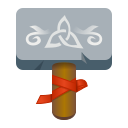Search the Community
Showing results for tags 'solved'.
Found 12 results
-
i have a problem with the altgr 2 key that make the @ sign, i am using ms windows and danish/norwegian keyboard. i can use the altgr 7,8,9,0, just not 2,3,4 since 2 is the @ sign, i cannot write in chat except pms and #help_me. is there anyone that can help me fix this problem or tell me what the problem might be. thank you in advance LaViv
-
Auto-walk to any spot on the current map, switch the map to continent view and it shows a different location than the spot you're walking to.
-
I'm not sure when I first encountered this but I've been seeing it with recent client code. When standing on an open bag on the ground, if I switch the view to tab map or console and I switch back to world view, I cannot retrieve items from the ground bag. I am able to retrieve items after I take any of the following actions: Close and reopen bag Put any item into the bag Walk off the bag then back onto the bag
-
With the "Scale ranging window commit" 2554d960780a42ee2d0a9fb1084101d9f3f81ebd the Critical rate is showing as the value for both the Critical rate and Exp/arrows lines. // % .2f exp draw_string_small_zoomed(pos_x, pos_y, (const unsigned char*)ranging_exp_per_arrow_str, 2, win->current_scale); safe_snprintf(str, sizeof(str), "%.2f exp", range_critical_hits > 0 ? (float)range_critical_hits/range_success_hits*100 : 0.0f); draw_string_small_zoomed(result_x, pos_y, (const unsigned char*)str, 1, win->current_scale);
-
I was at 99% completion reading a book but the Mouse Over information for the Knowledge Bar in HUD shows "COMPLETED". I don't have the exact number of research points completed but I assume we're hitting this in knowledge.c line 216. if (eta < 0.01) safe_snprintf(str, size, completed_research);
-
I did do a trade today to an alt with little blue dragon scales and blue dragon scales on me and became image id and item id send over --> 3 Ice Dragon Scale (s) --> 9 image_id=670 id=1194 (s) --> 2 Blue Dragon Scale (s) --> 11 Black Dragon Scale (s) [08:38:36] Send Item UIDs 0 [08:38:38] Send Item UIDs 1 I did do update the item_list.txt not to long ago when it was posted in forum for the item swap feature of development client
-
Noticed quite some time ago that #unmark doesnt work on some parts of a map Thought i'd mention it as its more annoying that desperately important but might be a simple fix? don't even know if that is client side or my side (mac version) i can remove the marked spots in logs places in question are very bottom left of ida and lower section of pv near cedric
-
Hi! Here's my trouble. I have Aisy (a second client) running on video size 800x480x32 so I can have two clients up at the same time and see them both together. However, running a client this small of course makes stuff not fit well in the HUD. The main issue I have is the Status Indicators (SHPMRG) are superimposed over the last 3 icons (Ranging, Minimap, and Options). I don't need that on this client so I unchecked the box "Show Status Indicators in HUD" in the HUD tab of Options. This works fine until I do F1 (go into console). That undoes this setting (it puts the indicators right back in place over the icons) but does not recheck the box. I have to check it then uncheck it again to undo it, and it only works until I go into F1 then it puts them back automatically. Can this be fixed? (I mean can it be fixed that F1 undoes my setting to remove them. I'm way less worried that when F1 undoes it, the box still stays unchecked.)
-
See picture: I have encountered this bug a few times, but that's the furthest number from 0 that I've seen. I'd guess that at 600 hours (or near it) your session timer flips from positive to negative. I've attempted to get back to positive session time, but usually I end up crashing in one form or another (EL crash, computer crash, power failure, wrong button pushed, etc.) Let me know if you need more info... I'll try to get an approximate time of crash of this client. lol
-
If I set the user interface scaling factor to less than 1 and I complete reading a book, the blue researching bar in the Knowledge tab of the Statistics window is longer than the bordered area. If I set the user interface scaling factor to greater than 1 and I complete reading a book, the blue researching bar in the Knowledge tab of the Statistics window is shorter than the bordered area.
-
I like to keep my inventory window about 1 pixel from the left side of the screen. If I move it there whilst playing the game, it stays there if I close it, then reopen it. However, if I sign off, then back on, it is shifted about 10-15 pixels to the right.
-
Just a cosmetic bug, but a grizzly managed to drain me in a way that i got -1 mana (i did cast spell at same time). Suddenly i had a number overrun and got at least in theory a lot of mana. Server knew better and after i drank srs all was back normal.