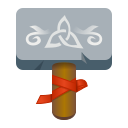-
Content count
3747 -
Joined
-
Last visited
About The_Piper
-
Rank
Panda Bear
Profile Information
-
Gender
Male
-
Location
Germany
Recent Profile Visitors
1685 profile views
-

Misleading message: Trade session failed. The_Piper can't carry all the items
The_Piper posted a topic in Bug Reports
I traded with someone at storage and got this error message: Trade session failed. The_Piper can't carry all the items which is wrong, i can carry those items in my inventory, but the items in the trade window were marked with an "S", so they should go to storage. And in storage i had no slot left for those items. So the message should not be The_Piper can't carry all the items Better, less confusing, would be The_Piper has no slot left in storage for those items Piper -

#url catcher and german umlauts (and maybe other special chars too)
The_Piper posted a topic in Bug Reports
https://www.amazon.de/MCAHO-Fußwaschbeutel-Reise-Camping-Faltbarer-Wasserdichter-Fußbadewannen-Eimer/dp/B0BL6ZBSPC/ shows up in the #url catcher as: URL list: > 1) https://www.amazon.de/MCAHO-Fu (seen 1 time) (visited) So obviously the german umlaut sz 'ß' causes a problem, the URL does not work with F2 key. And my guess is, that other national special characters might cause the same problem. Like special characters in spanish, french, czech,, danish and so on. Piper -
Fantastic, and it works without problems using UBUNTU. Thanks Burn Piper
-
R.I.P. Learner It was an honor and a pleasure to have met you. Piper
-
Karlin paid: 5H946990PM245361C
-
I tried to carry more than i can carry and got this message: "Sorry, you can't carry this, you are overloaded!" This message is too displayed in the inventory window. And there, in the inventory window, it stays for hours, forever. Suggestion: Remove that message from the inventory window when the window is closed or set a timer and remove it at least after one hour. Piper
-
The NPC Lord Vermor has black hair, his portrait has brown hair.
-
The NPC Vaesura has a brown skin, the portrait shows a woman with white skin.
-
Portland around 204,197 Whitestone around 742,367
-
Paid for Karlin 0X082192H7975590N Piper
-
Umm... didn't someone finally shot the programmer who implemented that? Never, NEVER, ever, never, never do that and write passwords in any *.ini files! That is the easiest way someone can steal your character when s/he gets access to your PC! (and that might happen more often than you might expect.) Besides that, Aislinn is right, as usual Piper
-
Paid for Bot Karlin transaction 65U10016VJ780022X
-
The NPC Haidir is a little bit confusing. The NPC itself is blonde, the portrait shows a person with grey hair. The NPC wears an iron chain mail, the portrait shows a person with a dark green shirt. Piper
-
There should be a dot at the end of that message. And "pic k points" are in the stats window named "pickpoints". Missing dot at the end. Should be "Press" IMO. There is one space too much between "#abuse", the comma and "explain". And again, missing dot. This is just wrong, since we have the newbie storage on IP. And is that proper englisch? "who roam after dark" After dark is IMHO light, so daytime, but at daytime the gargs are turned into stone and don't roam. "After sunset" might be the better choice. A little bit wrong too, since monsters will stop attacking after you reach some given levels. Maybe "Monsters however will attack first, if they see you and they are stronger than you." ? " posted in the forum, under the Rules category." ==> "press F5 key" And brownies, woodsprites and such? Piper