-
Content count
7693 -
Joined
-
Last visited
Posts posted by Roja
-
-
PrincssTitanium: please be more specific..also posting a screenshot helps if you can.
-
Thank you very much for pointing out those typos/etc

groomsh: it's supposed to be that way. The one was the same.
Korrode: yeah actually I tried something like that at first but I had a hell of a time just getting them to work at all, so once I did I was like..I'm not messing with it further lol. Maybe your code will work without problems, if I feel like it I'll try it

-
Hey guys, please post your best/favorite ones in the Player screenshot gallery located here: http://www.eternal-lands.com/forum/index.php?app=gallery&module=cats&do=sc&cat=17
(as long as they're not edited)
-
Hi everyone,
We've finally finished the new website design! So please go here and click the links, check for spelling errors, or anything else weird: http://www.eternal-lands.com/index.php
Known issues:
-Top player/guild pages don't match yet
-Google ads colors don't match yet
-An alignment issue on the Guild list page with the right colunm & bottom footer.
If anything looks wrong please let us know what browser you are using!
-
I don't think the tport works...spellcasting does however.
-
Thanks for replying Schmurk

Yes I guess the grayscale alpha should be disabled..I dont' even know how that got in there. I know we tested it before for ALL alpha objects in the game, which is when we noticed that problem and decided not to use it. But somehow it stayed with the actors.
-
Ah thank you hussam! So that's what I was missing

Entris: should be fixed now.
-
Can anyone maybe take a look at this bug? It'll be a much bigger issue with the upcoming update because like I said, all medallions have transparency, and with more items with alpha coming it's gonna look odd with some users not having shadows

-
No there is no border and lines like that shouldn't appear. But I'm not going to try to fix anything that needs to be zoomed in 3x's or whatever..only so much I can do. If it doesn't work in every situation, oh well
 Use the default forum skin then.
Use the default forum skin then. -
Yes it is piper..but it really shouldn't pop out of place like that, and you have lines around those images? There's not much I can do if you make the browser too small except make the images smaller.
-
Alright, fixed it properly now

-
The problem is you must use the exact zoom level roja used when she created the graphics.
Just the default, 100% zoom level.
-
Might it be possible to have the graphics for the labels ('Home', 'Forums', etc) as separate graphics, so everything stays aligned?
If you know how to code it into the forums..sure
 I don't, so I used a sort of cheat making the font invisible. The forum code is quite complex and I didn't want to mess with it more than necessary.
I don't, so I used a sort of cheat making the font invisible. The forum code is quite complex and I didn't want to mess with it more than necessary...Actually I did just think of something I can try. Will do it later and see if it works.
-
Thanks, I'm so glad you guys all like it!

I've noticed something when watching the forums on a wide screen though.
The color of the background is wrong on the top right side.
Fixed, thanks for noticing!

looks great. apart from one small problem. under firefox 3.6.10, the header links aren't exactly over the correct icons
gallery link is over 'shop' and shop link is just to the right of 'shop'
I'm also using Firefox 3.6.10, but it works fine for me. Make sure your browser is zoomed at 100%(this was a fix for something else that worked)..View>Zoom>reset.
Oh that's an interesting piece of info! On my system (Google Chrome 8.0.552.0 dev) the labels can't be seen at all:
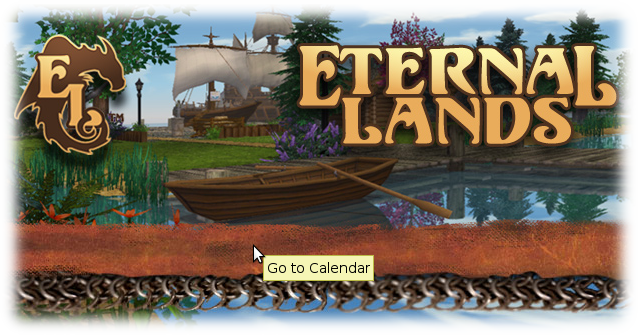
This is very odd because that's a whole graphic. All I can say is maybe it cached the older bar I had there, so try to refresh?
Also, in the "View New Content" view, the title "New Content" appears in black over a brown background, which is not well legible, maybe you might want to change the colour a bit.
Yes, unfortunately this one I can't change because that text is linked to the color text in the body of forum posts

On the main forum page, forums with unread topics get a dark-blue icon. Forms with all topics read have a slightly lighter blue icon. Forums with sub-forums (all read) get a gray icon. The difference between blue(unread) and gray(read) is very clear, but the difference between blue and slightly-lighter-blue, not so much. Could a fully read forum's icon be made gray just like that for a forum with sub-forums.
I guess I can make it slightly even lighter blue if it's hard for people to see...I wanted to keep it blue

-
As you can see we got the new forum skin up and running now! Please post here if you have any issues with it or notice any wacky colors that we perhaps missed(there were a LOT to change so that's very possible).
-
Hi,
Just letting everybody know that we rearranged the screenshot gallery sections a little. There's a new Player Screenshots section so please feel free to populate it with your screenshots
 http://www.eternal-lands.com/forum/index.php?app=gallery&module=cats&do=sc&cat=18
http://www.eternal-lands.com/forum/index.php?app=gallery&module=cats&do=sc&cat=18Also, for programmers/developers, the Programming shots section has been combined with the In Development one, so please post your shots in there!
-
I asked all the guilds to check their maps for problems such as doors not working-back when we had the major update that could have introduced such problems. So you should have contacted me then. Anyway I'll fix your doors not working still, but you have to go and collect all the coordinates with the problem doors and put them in a list so I can fix them. Send me an email or forum pm. Note that this is just to fix these bugs, not to make any new changes or additions to your map or def.
-
Well, it would only be needed and used for the player character textures. Right now it's totally not needed for any of the static 3d objects, and since we started using the .dds format the alpha's are actually kept as a channel inside the main texture file-so there aren't even separate alpha files like their used to be(and like there still are for the players).
Thanks anyway for thinking about this, but I guess we should just forget about it for now. The most useful case and the one where it is 100% needed is with the hair alphas. But as I said that is a much more complex case, if at all possible, and also dependent on some bugs getting worked out(shadows disappearing and making sure the alpha grayscale is ok coexisting with the other).
-
When it is back up , do we have to re-upload our profile pictures? Because i dont have the link to my old one xD
You probably will have to, I don't know.
-
Yes don't worry..eventually we'll remake the theme. It's going to take a bit of time though. This new forum version is incompatible with the old themes, so it all has to be remade.
-
Well we need the 3d objects to be just the 2 color alpha, otherwise some nasty stuff happens(we tested it before)...but it should be ok just for the players.
-
There's a bug that your shadow disappears if your character wears an object with an alpha map. You can try it by equipping a saw or the rose bouquet.
Would be great if this can be fixed, because with the new medallions-they ALL have alpha maps

Another thing to note is that it appears that alpha maps on player characters are a bit different than those of static 3d objects. They seem to use grayscale alpha..which is great! Makes it have soft, non jaggedy, edges. I hope it can stay, however it might be part of the problem? I don't know.
-
Yes currently the only way to have an alpha on a texture is to add another texture using the same name with _alpha.bmp as the extension. So for example we currently have:
saw01.bmp
saw01_alpha.bmp
It will only ever use that alpha and there is currently no way to change that.
If we have meshes, that use different textures, but can all share the same alpha-like the medallion example I gave you, it would benefit if we had an <alpha> tag system. So:
medallion01.bmp
medallion01_alpha.bmp
medallion02.bmp
medallion02_alpha.bmp (this is the same alpha as medallion01 but I had to duplicate/rename it to make it work)
medallion03.bmp
medallion03_alpha.bmp (this is the same alpha as medallion01 but I had to duplicate/rename it to make it work)
..and so on. I currently have 10 alpha maps that are exactly the same. So ideally, with a tag system, we would only make 1 alpha map file in this case, medallion01_alpha.bmp. I hope that explains things a bit better

These tags are NOT needed for the static 3d objects. And, if they can coexist with the current system of applying alpha maps that's good.
I think the most benefit for tags would be with the hair, as I mentioned above. So perhaps, if you are thinking of doing this, can you look into seeing if that would be possible?(although we also have the bug with the player's shadow disappearing when an alpha is on them..) If not, it might not be worth it to do the tags at all-as I mentioned for the medallions it's only 60kb so that's really not a big deal.
-
Hmm..something very interesting I just noted. The alpha on the actors is different than that on the static 3d objects.
1. It uses grayscale blending so you can get semitransparency. Which is great! but...
2. I no longer cast a shadow :/
..Although it doesn't appear that other items have a grayscale blend on the actors-such as the saw and rose bouquet, which look just like "normal" black & white alpha in the game-however when i put these items on my shadow dissapears, take it off it's back again.

Icon reorder
in Programming
Posted · Report reply
Can someone reorder the icons at the bottom of the screen?
Top image shows the current order.
Bottom shows how I'd like them to be:
http://www.eternal-lands.com/forum/index.php?app=gallery&module=images§ion=viewimage&img=1184