
pk_hitman
-
Content count
40 -
Joined
-
Last visited
Posts posted by pk_hitman
-
-
Reverted to an older graphics driver from intel (april 2020) and it works! Thanks for all the help.
-
7 hours ago, Elywynn said:When I got weird graphical issues after a crash of the client, it helped to just delete the el.ini file. and start the client again. Afaik a new el.ini file will be created automatically then with clean default settings. Maybe worth a try?
Thanks,
Just tried and same issue :/
-
2 hours ago, bluap said:Not seen anything like that before. Which version of the client are you using?
I’ve used your newest client and the standard el client. Same issue
-
Hello,
Looking to get some help on a possible graphics issue. About 2 weeks ago EL crashed and upon reopening the game displayed multiple horizontal green lines across the client (See attached pic). Some things I've done to troubleshoot the problem are below. Please advise.
Tried to:
Restart PC
Reinstall EL
Run windows update
Run dell update
Update Graphics Card Driver
Enable Vsync
Adjust FPS in-game
PC stats
Dell XPS 13
Intel i7 8th Gen
8 GB Ram
Windows 10 64 bit OS
Intel UHD Graphics 620 (Driver date 5/19/2020)
-
-
-
On 12/2/2019 at 3:33 PM, Guest pioneer said:hi, just wondering on the update for Catalina if it is ready yet
+1
-
Thanks, ben.
-
Any word on the compatible client? I to run Catalina.
-
NVM Fixed it
-
Hello,
I'm running into an issue trying to run EL on my Macbook. Each time I execute the program it crashes. EL was running fine up until a week ago. I even tried to uninstall and install a clean version. Mac wizards please help

Mac OS High Sierra
version 10.13.6
2.3 GHz Intel Core i5
8 GB 2133 MHz LPDDR3
Intel Iris Plus Graphics 640 1536 MB
-
Voted Yes!
-
I want to play.
Tonysnow
-
i want radio raiper Tonysnow ingame
-
Tonysnow
10k Blue star flower
10k Blue star flower
10k Blue quartz
-
10k bluestar flower
10k blue quartz
in game im tonysnow
-
-
-
-
just change the resolution in the INI-file (the one in your user profile) before starting EL. Should work.regards
where would that be, program files > eternal lands?
More like "Documents & Settings\users\<yournamehere>\EternalLands"
Sorry, i dont use Windows, and at least not an english one, but that hint might give you an idea where to look.
And here are the lines you have to find in el.ini and change to switch to non windowed mode:
full screen can be 0 (windowed) or 1 (full screen)if it is windowed, it will use the desktop BPP
#video_mode= 4
#full_screen= 0
Piper
still no luck colors still off and still full screen :/
-
this comes up when i try to leave full screen mode... and my colors are still weird
help?
Hmm... This mode seems to fall back in software 'acceleration'.
Trying to disable the stencil buffer.
Hmm... No luck without a stencil buffer either...
Let's try one more thing...
Damn, it seems that you are out of luck, we are in the software mode now, so the game will be veeeeery slow. If you DO have a 3D accelerated card, try to update your OpenGl drivers...
Not using vertex program for actor animation.
Not using vertex program for actor animation.
pictures of colors

-
-
-
help, im running windows 7 and I want to run el in a window on my laptop when I go into el settings and uncheck full screen my screen flashes for a sec and goes right back into full screen. And also my colors are all funky, I just had el running great when I had vista but when I upgraded to 7 it all went to hell help pls.

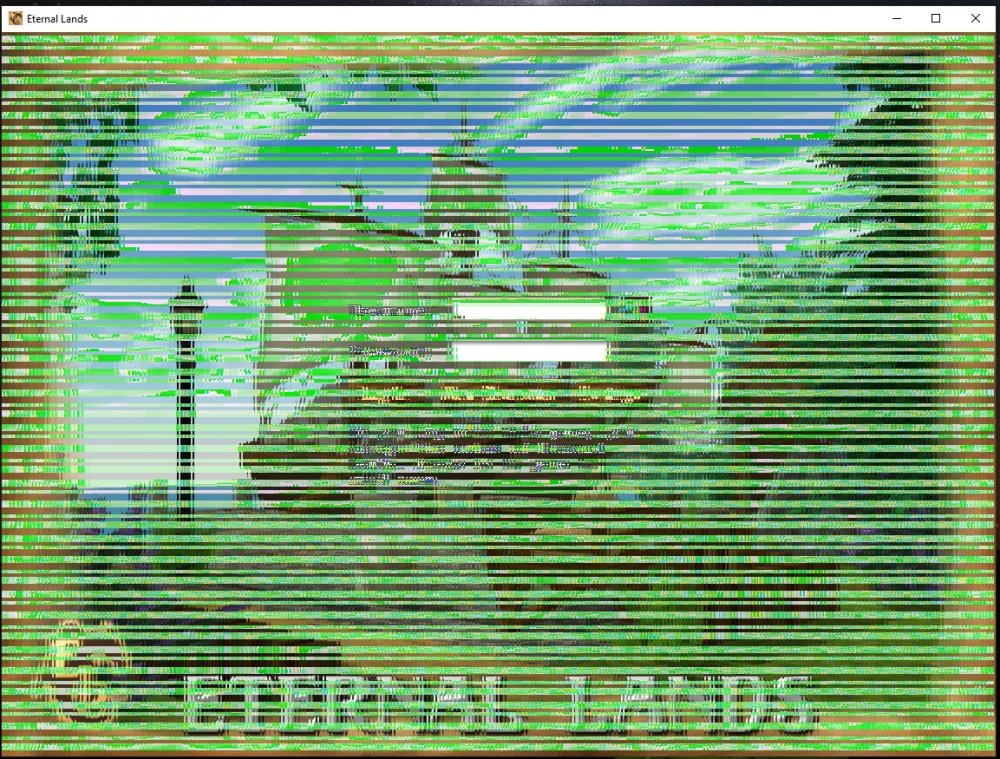
Who is more trustworthy?
in Disputes
Posted · Report reply
Starkie2024
T0ny