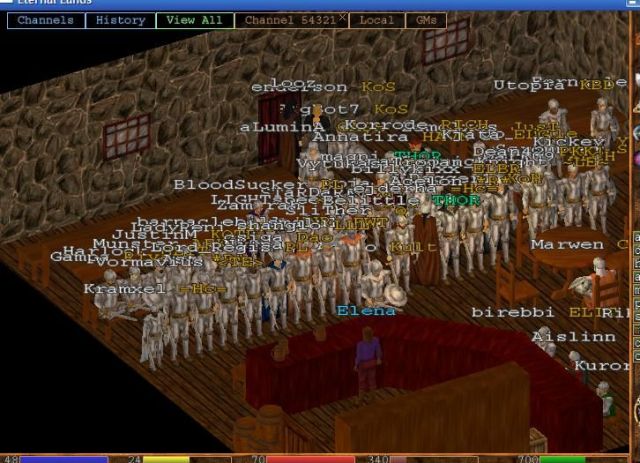korrode
Members-
Content count
3586 -
Joined
-
Last visited
Content Type
Profiles
Forums
Calendar
Gallery
Everything posted by korrode
-
In my post #4, i asked a question, you never answered it, don't be surprised it gets asked again. ...and yes, it works fine for me. Some of what you say seems extremely odd, like: See, if that is truly the case, and the client still works, then that means you have the actual EL data in "C:\Documents and Settings\UserName\My Documents\Eternal Lands", which unless you specifically decided to place it there, it wouldn't be. Perhaps you are confusing the function of #data_dir? #data_dir only affects the "location of the data files", it does not affect the place "Your personal settings and logs will be saved", because by design that location must be an area where the logged in user will definitely have write access, so it uses the logged in user's 'My Documents' and you cannot change it. You can, however, change the location of your entire My Documents folder by right-clicking My Documents and going to properties.
-
liek omg this is disputes not abuse section i just post to warn the community!!1
-
Yes but which el.ini. If you mean the one in D:\Eternal Lands\, then that's the wrong one.
-
Are you editing the el.ini in: My Documents\Eternal Lands\main\ ?
-
I also would like to know how to compile with mono. The provided binary does work with mono though, you just run it with mono elch.exe Without thinking I selected main server just before and logged in one of my chars (soz Radu if it's not allowed on main) and it immediately crashed upon login: [korrode@legion bin]$ mono elch.exe Unhandled Exception: System.ArgumentException: length at System.Array.Copy (System.Array sourceArray, Int32 sourceIndex, System.Array destinationArray, Int32 destinationIndex, Int32 length) [0x00000] in <filename unknown>:0 at elch.Operations.readMessage () [0x00000] in <filename unknown>:0 at elch.Operations.start () [0x00000] in <filename unknown>:0 at System.Threading.Thread.StartUnsafe () [0x00000] in <filename unknown>:0 However, I logged into the test server instead and it didn't crash, i'm logged into the test server with it now http://www.paradoxcomputers.com.au/images/elch_linux-2.png
-
gotta be munt, or maybe zaer
-
It's not bad and ugly at all. It's the way things should be (especially for systems with multiple users who have different accounts). Microsoft should never have promoted the idea and made OS'es oriented around the user being always logged in as Administrator and having write access to all areas of the file system. It's a big part of why Windows has historically been so susceptible to viruses and is generally a bad idea for non-technical users. Microsoft have finally acknowledged that mistake and changed the way they do things. Uninstall EL. Manually check that the EL system data directory (usually C:\Program Files\Eternal Lands) has been removed, if it hasn't, delete it yourself. Clean install EL 1.9.2
-
u r the winrar.
-
Your link talks about a setting in something called Xcode. This talks about passing -mmacosx-version-min=NN.N to gcc, which maybe does the same as the setting mentioned in your link and could be placed in the Makefile for OSX. Anyways, hope the Mac client compilers see this thread and can help you get a working binary. If you're running a system with PPC architecture CPU and support is fading, and are so inclined, you could play with Linux: http://www.debian.org/ports/powerpc/
-
I'm not knowledgable when it comes to Macs, but the issue seems pretty clear... "Reason: Incompatible library version: EternalLands requires version 7.0.0 or later, but libiconv.2.dylib provides version 5.0.0" ...looks like you need an updated version of libiconv.2.dylib. I have no idea how/where one gets updated library packages on a Mac, if you also don't know i'd suggest you ask on some Mac technical help forums.
-
Nope. Abstract hint: Mr T Borg Mr B
-
Download the tarball of this Arch source package: http://aur.archlinux.org/packages.php?ID=49977 Extract it and in the directory it extracts to (eternallands-staticlibs) do: makepkg -csi After the package is installed, once/if the patch I submitted is accepted into the EL source you will be able to pull from Git and on 32bit do: make -f Makefile.linux static_archlinux32 or on 64bit do: make -f Makefile.linux static_archlinux64 and you'll build a highly static EL binary.
-
Nope. I'll give a clue after one more guess.
-
Yeah, It's happened to me a couple times if i try to mapwalk from the MM portal-in spot straight to the battle hall entry.
-
+1 on Aisy's suggestion to have the el.ini in the 'system' area renamed to el.ini.defaults or something, as all it's used for is the initial creation of the one in ~/.elc (My Documents\Eternal Lands on windows) and then it doesn't do anything, and would just create confusion for people being instructed to modify el.ini.
-
On linux, the "general case" is to remove all (non-user configuration) files related to the previous version of software before installing a new version. This sort of thing is why every single package management system (well, that I've ever seen - pacman, dpkg/apt(deb), yum(rpm), etc.) all do this when they 'upgrade' a package. EDIT: You could also check if bluap is still supporting Lenny in his Debian repo, and use that instead, for more painless upgrading.
-
I think the negative consequences to the luree of those 2 situations don't really compare.
-
Supported extensions: GL_ARB_blend_func_extended GL_ARB_color_buffer_float GL_ARB_compatibility GL_ARB_copy_buffer GL_ARB_depth_buffer_float GL_ARB_depth_clamp GL_ARB_depth_texture GL_ARB_draw_buffers GL_ARB_draw_buffers_blend GL_ARB_draw_elements_base_vertex GL_ARB_draw_instanced GL_ARB_ES2_compatibility GL_ARB_explicit_attrib_location GL_ARB_fragment_coord_conventions err that's not the first 3 lines, the first 3 lines will look something like this: Video card: GeForce GTX 460 SE/PCI/SSE2 Vendor ID: NVIDIA Corporation OpenGL Version: 4.1.0 NVIDIA 275.09.07 Just wanna get this to note your OpenGL version and just to 100% confirm the nvidia proprietary renderer is being used. Have you tried turning off the animation program? (options -> video -> use animation program) Also, where do you obtain the EL data and binary from? the download from the EL site? or through bluap's debian repo?
-
Please post the first 3 lines of #glinfo output.
-
Also if people could test the static binary and let me know if it works for you, would be great: http://www.paradoxcomputers.com.au/el192-static/