
RuiDo
-
Content count
17 -
Joined
-
Last visited
Posts posted by RuiDo
-
-
After pulling from master branch today and trying to compile... I got this error today...
[ 50%] Building CXX object CMakeFiles/el.linux.bin.dir/font.cpp.o In file included from /usr/include/c++/5/bits/stl_algobase.h:64:0, from /usr/include/c++/5/bits/char_traits.h:39, from /usr/include/c++/5/ios:40, from /usr/include/c++/5/istream:38, from /usr/include/c++/5/sstream:38, from /home/ruido/Software/src/Eternal-Lands/font.cpp:3: /usr/include/c++/5/bits/stl_pair.h: In instantiation of ‘constexpr std::pair<_T1, _T2>::pair(_U1&&, const _T2&) [with _U1 = unsigned int&; <template-parameter-2-2> = void; _T1 = unsigned int; _T2 = eternal_lands::Font]’: /usr/include/c++/5/bits/stl_pair.h:281:72: required from ‘constexpr std::pair<typename std::__decay_and_strip<_Tp>::__type, typename std::__decay_and_strip<_T2>::__type> std::make_pair(_T1&&, _T2&&) [with _T1 = unsigned int&; _T2 = eternal_lands::Font&; typename std::__decay_and_strip<_T2>::__type = eternal_lands::Font; typename std::__decay_and_strip<_Tp>::__type = unsigned int]’ /home/ruido/Software/src/Eternal-Lands/font.cpp:1766:46: required from here /usr/include/c++/5/bits/stl_pair.h:134:45: error: use of deleted function ‘eternal_lands::Font::Font(const eternal_lands::Font&)’ : first(std::forward<_U1>(__x)), second(__y) { } ^ In file included from /home/ruido/Software/src/Eternal-Lands/font.cpp:11:0: /home/ruido/Software/src/Eternal-Lands/font.h:449:7: note: ‘eternal_lands::Font::Font(const eternal_lands::Font&)’ is implicitly declared as deleted because ‘eternal_lands::Font’ declares a move constructor or move assignment operator class Font ^ cc1plus: warning: unrecognized command line option ‘-Wno-cast-function-type’ CMakeFiles/el.linux.bin.dir/build.make:3590: recipe for target 'CMakeFiles/el.linux.bin.dir/font.cpp.o' failed make[2]: *** [CMakeFiles/el.linux.bin.dir/font.cpp.o] Error 1 CMakeFiles/Makefile2:67: recipe for target 'CMakeFiles/el.linux.bin.dir/all' failed make[1]: *** [CMakeFiles/el.linux.bin.dir/all] Error 2 Makefile:127: recipe for target 'all' failed make: *** [all] Error 2It seems to be complaining about the Font class having a move constructor (which it has)...
I'm using Linux Mint 18.3, kernel 4.15.0 and gcc 5.4.0... I might need to do some upgrades here, but it has been compiling well until now!
-
Yeah, my gcc kinda old...
gcc version 5.4.0 20160609 (Ubuntu 5.4.0-6ubuntu1~16.04.12)I've haven't been compiling much C/C++ lately :-p
-
QuoteYou might first want to check your favourite package manager if you are running Linux...
OpenSuse Leap 15.1 has the package "nlohmann_json-devel", which is all you need
Sure, you should totally do that first
 Thanks for the reminder, revi
Thanks for the reminder, revi
Sadly, it's not on my Mint19, and probably not in Ubuntu either (which is mint's "daddy" repo), unless it's under some other more generic name :-/
-
Hi guys,
A few days ago, after pulling from github master branch, I was no longer able to compile... apparently a json lib for c++ (https://github.com/nlohmann/json) is now being used... and the compilation complained about not finding a nlohman/json.hpp to include on my OS. Some ppl might experience the same issue, so here's how I solved it...
1- clone nlhoman/json project...
git clone https://github.com/nlohmann/json.git2- run cmake, make and make install
cd json cmake . make sudo make installAlternatively, I believe you could just copy the file single_include/nlohmann/json.hpp to /usr/local/include/nlohmann... All make seems to do is build unit test executables, which you won't need!
3- Lastly, the usage of this lib will require files to be compiled with c++11 support, or you'll get a lot of syntax errors during compilation. To do this, edit your Makefile.linux, find the line where the CXXFLAGS variable is defined and add the -std=c++11 option to it.
CXXFLAGS=$(PLATFORM) $(CXXWARN) -O0 -ggdb -pipe $(OPTIONS) -fno-strict-aliasing -std=c++11 $(EXTRA_INCLUDES)Done... make -f Makefile.linux should now be able to compile the client again.
I hope that helps
-
-
-
Thx boss, I'll try it and give you some feeback later once I get home from work ?
-
Hi guys!
This is the story of my life... I used to have a crappy LG L80 that recently died (RIP), it had a 800x480 screen that looked like this:

After it died, I bought something slightly better, which was a Huawei Mate10 Lite, that has pretty good specs when compared with others the same price, including a 2160x1080 res display! And then I thought, I'm gonna try Eternal Lands in this! It must be a lot better is all aspects than before... And then, I see this:
(Sorry for the typos and the lazyness of not going back and correct it!)
After changing some settings, I went for a quick test run... and...
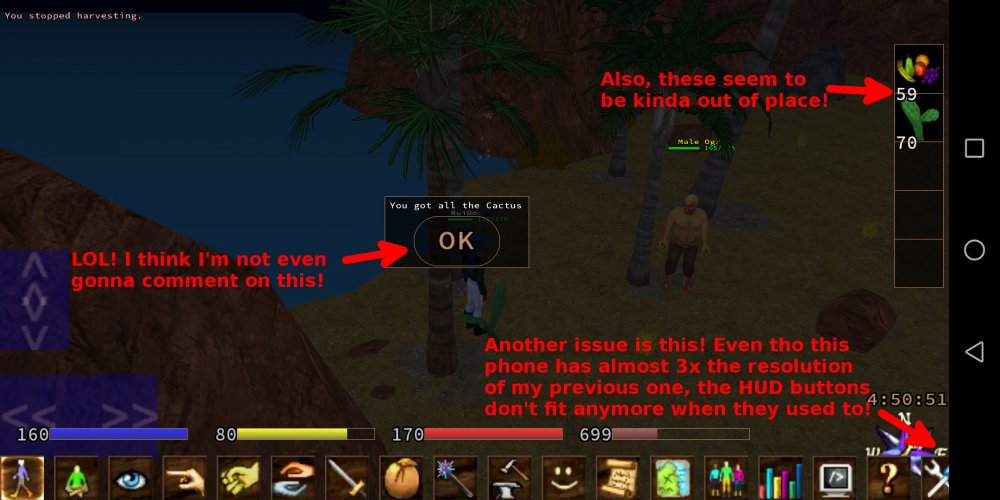
These are my font settings, even tho I don't believe the problem might be there...
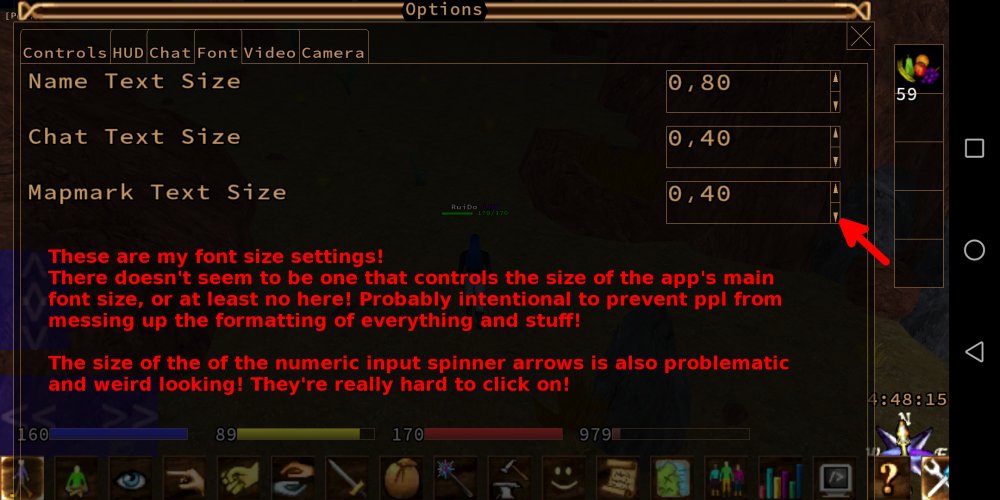
Is there any weird setting somewhere that I can change that can help me reduce that gigantic font size? In the app or even in the phone global settings or something?
Notes:
This was a fresh install right from the PlayStore of client version 1.1.1 and my phone runs Android 7.0 with a 2160x1080 display resolution
EXTRA UNRELATED ISSUE:
A solution for that would also be much appreciated

-
mine has:
1. multitexuting - GL_ARB_multitexturing and GL_ARB_texture_env_dot3
2. shadow mapping - none
3. multiple draw arrays - GL_EXT_multi_draw_arrays
4. VBO - GL_ARB_vertex_buffer_object
5. occulusion query - none
6. vertex and fragment shader - none
7. OpenGL shading language - GL_ARB_vertex_program only
So I don't know witch option should I select... cause there's any one with multitexture, multiple draw arrays and VBO...
But I choosed the multitexture & multiple draw arrays...
-
OHHH! I though I was the first to find it Merrick :-s
I found it too, by accident, it seems that you can hide under every fireplace in taharaji desert...
-
oh man... you're right
I totally forgot about that... sorry guys :-s
-
I believe that this is a bug... I noticed it some days ago...

100 - 25 = 70 ??? I don't think so...
Nature harms always take out 5 extra damage on material points then the ones it was suposed to... :-s
I hope this helps dev's to make EL a better game

cya in the game guys ;-)
-
What I would really like to see improved in this game is the mouse click in moving targets...
When you're fighting and you see a monster moving, it's really hard to click them on... and if your char's moving too, it becomes impossible :-s
I really don't know if this is a problem of the client or from the server (if it is from the server, I'm really sorry to post this msg in here...)
Another sugestion is (if possible) to slow down the monsters walking speed a little bit...
Thanks for your time
-
And what about the quest then? Is this mission impossible to acomplish yet?
-
Where is Irilion?
In the first quest Lord Luxin, ruler of White Stone, gave me, he talked about a large continent at south east, named Irilion... I have no idea what and where it is...
And if someone have already done that quest (it's a quest where Lord Luxin asks us to help him to discover how his enemies always know the precise location of his ships) please help me.
Tks everyone
-
I may be the only one... but I like it the way it is



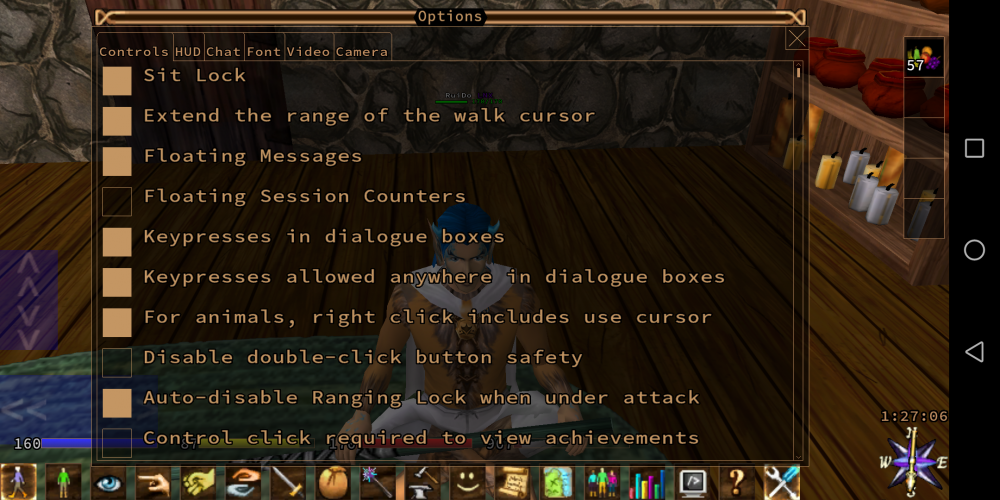
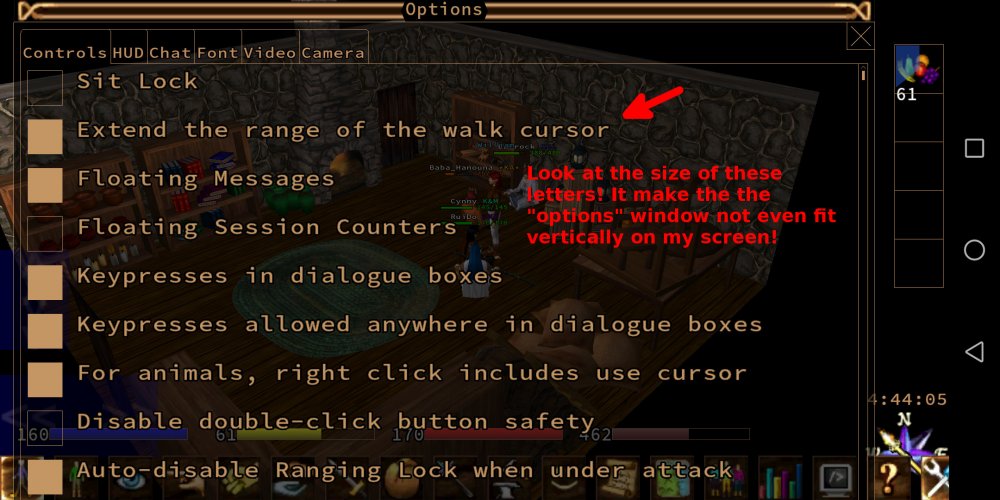
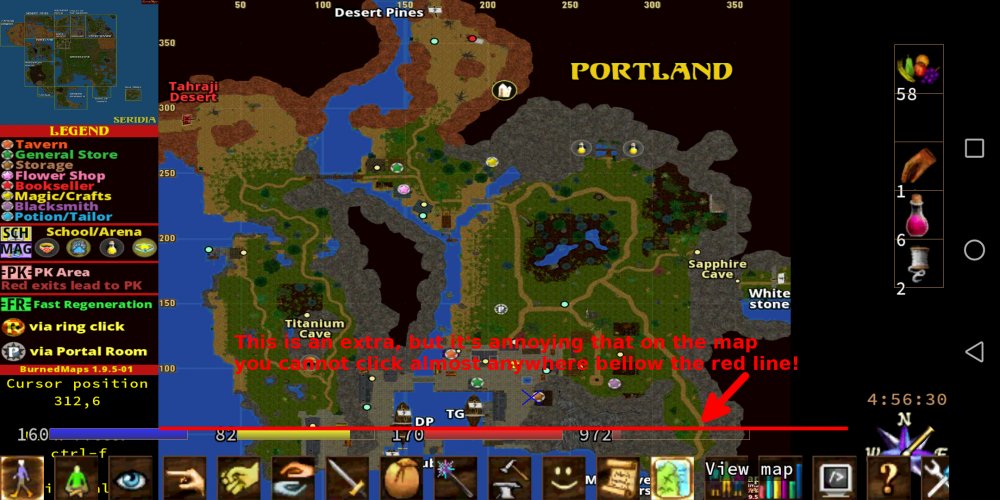
Linux Compile fails (2020-11-01)
in Programming
Posted · Edited by RuiDo · Report reply
Yeah, that's what I thought...
I tried on another computer running kali rolling with gcc 10.2.0... and it went well.
I've been willing to upgrade mint to something more recent for a while now... so... I guess the time is now :-p