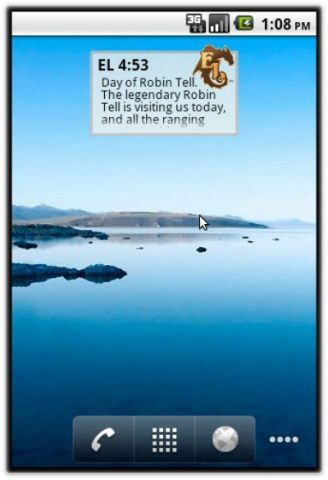-
Content count
620 -
Joined
-
Last visited
Content Type
Profiles
Forums
Calendar
Gallery
Everything posted by Usl
-
12 caves across Irillion have been filled with different types of monsters, from rats and spiders to the very big bad meanies. Can you find them? More importantly, can you survive them, or will you be one of the human (etc.) sacrifices of the Sisters of No Mercy? Some of the caves included interesting strategic problems, brain not included so BYO. I hope you had fun; any advice/suggestion/reasonable complaint is welcome - just post here!
-
You are asking about interpretation of the rules. I would suggest asking directly to mods, not just post at random on the forum. You can use the #help_me command for that. No mod will answer such a vague question without first asking more details, and adding caveats, and inquirying about exact circumstances, etc. Again, it is much better to discuss such a issues online, it could take forever in forums. The general principle is: if you try to use the bot to go around rule 5, both your accounts and the bot will be banned. I cannot tell about your exact case though, see point 2 above. Edit: typos. I hate them.
-
Worked like a charme, much appreciated bluap!
-
I can confirm there were Arctic Chimerans in Bethel; cannot tell much about the potential bug though, that's for the devs to check.
-
Let's see what we have... I might be wrong on some of these descriptions, not having looked at the code in-depth; feel free to correct me, and I will try to keep this post up to date. Video tab Video/Full screen. This enables full screen mode. This is different from just using a window size as large as the whole screen; rather, the video mode is commuted, which in turn may cause delays in resynch (with old CRT monitors) and, with some driver, even crashes. In rare cases, it might be necessary to reset to windowed mode by opening el.ini and change #full_screen= 1 to #full_screen= 0. Also of note, it seems that some drivers fail to properly free all memory and data structures allocated when switching mode, so that repeated switching from windowed mode to full screen mode will make the game slower and slower (as available memory is consumed on the graphics card). Video/ATI Bug. Rumored to be used to bypass a nasty bug in ancient ATI drivers, I have never seen an instance where it would cause any visible change in rendering, performance, or behaviour. Supposedly useful if clicking on the ground doesn't move the character, but other click (e.g., on an NPC) do work. Video/Mouse Bug. One of the two causes (with ATI bug) of unsensitiveness to click-to-walk. Video/New selection. There are two ways to determine what object the user has clicked on. The first (old selection) involves recovering the colour of the pixel from the screen and doing some math, to identify the 3D object that is visible at the coordinates of the click. The second (new selection) uses a function from the OpenGL driver to do the same task. At times New selection can fail; deselecting it restores the old behaviour (which is a little more costly in terms of CPU, although not a significant drain by today's standards). A typical diagnosis involve checking whether the cursor changes shape when moving between ground, harvestable objects, NPCs, etc. If it does not, then you might need to disable New Selection. Video/Use isometric View. This option disables perspective adjustment; parallel lines in the 3D world will appear parallel on the screen as well. The results reminds of architectural drawing more than of paintings, and is less natural, but can still be occasionally useful. Video/Video Mode. The name might be a little misleading. This actually sets the window size and colour depth of the OpenGL drawing surface, in windowed mode; it can also require a given video mode in full screen mode. Most values are width x height x colour depth; if "Userdefined" is selected, the values are taken from "Userdefined width" and "Userdefined height" and used verbatim. There is no way to have a userdefined colour depth though. Video/Disable window size adjustments. In windowed mode, the client subtracts the width of so-called window decorations (title bar, borders, etc.) from the size specified in Video mode, thus obtaining an OpenGL drawing surface that is slightly smaller than what specified. On the other hand, the window+borders will use all the available area, and in general will look nicer. By enabling this option, the subtraction is not performed, so the OpenGL drawing surface will be exactly as large as specified by video mode, but typically the resulting window will be too large for the screen, and hence will be cropped somehow by the operating system. Video/Limit FPS. Normally, OpenGL renders the scene continuously, over and over. If you have a slow computer and/or graphics card, that is essentially what is needed to present a smooth world. But if you have decent hardware, the vast majority of these repaints will be exactly identical to the previous one - in essence, it's all wasted work. What is worse, it can lead to increased battery consumption (for laptops), increase in temperature, and consequently reduced lifespan for your hardware. When Limit FPS is set to 0, EL will render the scene continuously, as fast (and furious) as the hardware allows. If HUD/Show FPS is set, you can see how many frames per second (fps) are being drawn at any given time. If Limit FPS is set to any other number, EL will not draw more than that number of frames per second. Any value above ~50 is wasted; as a comparison, consider that TV is normally 24 or 25 fps, HDTV is 50 fps (with a refresh at 100 fps), and movies are at 24 fps. Also of note, the computation power that is made available by reducing the fps to below the maximum value that the hardware can possibly support can be used by EL itself (in animating special effects, such as when casting spells) and by the Operating System and other programs running in the background. Even with good hardware, there is absolutely no reason to set a too high value, or 0 for that matter. I have observed that under some configuration, on Linux, setting the value to 0 can actually cause it to be slower than setting it to some higher value. I suspect this has to do with a flow on how interrupt requests coming from the graphics card are handled by the driver, but could not pinpoint the exact cause. Video/Anisotropic filter. When enabled, an algorithm is applied when rendering 3D images that will produce better results when texture are seen at an oblique angle, at the expense of increased computational cost - hence, it will slow things down somewhat. Possible values are 0-16, with 0 meaning that the algorithm is disabled. I believe only the values 1, 2, 4, 8 and 16 are significative, with higher values meaning more filtering. Note that the anisotropic filter can be disabled entirely, or forced on, but your graphics driver's control utility: for example, on Linux the nvidia driver "nvidia-settings" has an option to override application settings for the anisotropic filter, and so does "catalyst" for ATI cards. Video/Water Shader Quality. A shader is a special program that is sent to the GPU for execution. When the GPU has to render the surface of a given material, instead of simply applying a texture (i.e., a drawing), it can call a shader to produce a more sophisticated result. In EL, only water is rendered through a shader, with different degrees of fidelity. At quality 0, no shader is used - water is simply a blue surface. At quality 1, a reflection of the surrounding objects is produced. At quality 2, the same reflection is perturbed by waves, resulting in a much more faithful rendering. As usual, better graphics = slower rendering, so with slow graphics card, it might be good to set this to 0. For newer hardware, 2 will provide best experience. In any case, values 1 and 2 are ineffective unless you also set Adv Video/Toggle Frame Buffer Support.In certain combinations, toggling Details/Shadows and Adv Video/Shadow Mapping can affect water shader rendering. This is probably an initialization issue; i.e. shaders are not disabled and re-enabled correctly, or not re-initialized, when the shadow mode changes. Toggling the shadow options or a restart usually solves the issue. Details tab Details/Shadows. When this option is enabled, objects in the 3D world will project shadows, based on where the sun and/or surrounding lights are. Shadows add realism, but as usual also consume some processing power. The quality if the shadows that are produced is also determined by two other settings: Adv video/Shadow Mapping and Adv video/Shadow Map Size - more on these later. At times, shadow processing conflicts with the normal rendering. In particular, some buggy driver can present "shiny" or "translucent" objects, or gray surfaces, when shadow rendering in enabled; this usually means that textures are not being applied. I could not pinpoint the exact cause, but generally turning this option off solves the issue and returns rendering of object to normal. Details/Render fog. When enabled, under certain conditions EL will render fog by blurring the normal view. Adds realism, slows things a bit, I have not seen any problem caused by it being on or off. Details/Poor Man. This option, when enabled, changes a number of other settings (it would be nice to have the full list here) to the most basic settings possible, as to maximize performance on slow hardware. Notice that disabling Poor Man will not set all other options to their previous values; you have to manually go over each of them and set a value appropriately. It is a common procedure, when diagnosing performance problems, to first set Poor Man on, then off, and then re-enable all fancy settings one by one, observing which one is causing a substantial drop in FPS rate. Details/Show Reflections. When enabled, water reflects surrounding objects. Details/Don't Adjust Shadows. When this option is disabled, EL performs some automatic quality/performance balancing: in particular, when the current FPS rate drops below a certain threshold, if shadows are enabled, they will be disabled automatically - thus improving FPS. Conversely, if shadows have been automatically disabled, and the FPS improves beyond a certain threshold, shadows are re-enabled automatically. The system is usually quite effective for fringe cases, but at times the hysteresis of the algorithm in too limited, and EL keeps enabling and disabling shadows (printing a message on the console each time). In such cases, enabling this option will disable the self-adjustment algorithm and leave shadows how the user sets them. Details/Cloud Shadows. When enabled, clouds will cast their shadows on the ground. This adds realism, but also adds a computational cost, thus reducing the FPS rate on low-end hardware. Details/Buff Icon Size. A "buff" is a state of a character, most usually associated with casting a spell. Protective spells that are currently active are represented by a "buff icon" over a character's head (mostly, they are represented by a shield). This value indicates the size, in pixel, of these icons; the default value is 32. Details/Particle Percentage. ? TBC Details/Toggle Special Effects. Casting of most spells is accompanied by a special graphical effect. EL has two series of effects: the first series, a memory of the initial implementation, is rather low-key, but works on most hardware without being too costly. The second series is much more refined graphically, but uses a number of extensions that are not available on all GPUs, and is also more costly. When this setting is enabled, the new (and better) effects are used. Details/Adjust Graphics X and Details/Adjust Graphics Y. There are certain peculiarities of how geometrically perfect points and lines are actually rendered on concrete screen pixel, that make precise-to-the-pixel rendering difficult. For 3D objects, we don't really care about the exact pixel which is rendered. But for some 2D graphics (e.g.: the exact shapes of buttons, tabs, grids, window borders, etc.) this might be relevant. These two settings let the user finely adjust certain drawing code to match what a particular graphics card is doing. The best way to discover the right value is by observing the small "+" which is used to indicate the active channel in the channel strip. If the sign looks perfectly symmetrical, nothing needs to be done. Otherwise, by adjusting the X and Y offset (each can go from -3 to -3, but usually only an adjustment of -1, 0 o 1 is needed) you can try to render it symmetrical. When doing this, other parts of the GUI will change as well - most notably, the tabs in the Options window themselves. Adv Video Adv Video/Shadow Mapping. This option enables a more sophisticated algorithm for producing shadows, which results in more realistic projection. This algorithm is slower than the one used in Details/Shadow, but on most modern hardware it should not cause any problem. With shadow mapping, the shadow cast by objects will faithfully (but see below) follow the volume of the object and the surface where the shadow is projected; in contrast, simple shadows do not follow the contours so precisely, and just cast "some" shadow - in the right place, but not with the right shape. In any case, the effect is only visible when shadows are cast, e.g. in daytime. On some rare hardware/driver combination, shadow mapping has been found to cause problems and even crashes; the symptom is a totally garbled image, with stripes and mis-alignment across the screen. This was believed to be caused by a software error in a open-source ATI driver, which has been corrected since. Disabling shadow mapping and restarting the client can help determine if that is the case. Notice that if Details/Shadow is disabled, no shadow will be rendered at all, hence no shadow maps will be used regardless of this setting. Adv Video/Shadow Map Size. The shadow mapping algorithm uses several data structures (depth maps, buffers, stencils) which have to be dimensioned appropriately. The higher the value, the better the quality of the resulting shadows, in terms of how accurate the borders are. With low values (e.g., 256), you will see shadows which seems to be cast by huge pixel-block objects. 512 is recommended as the minimum, but if your hardware can afford it, 1024 to 2048 is a better choice. Values much above that will slow things down without producing an observable improvement in the quality of the rendering, unless you have a very huge (workstation-grade) monitor with high pixel density. I have never heard of problems with setting map size, but some old hardware with limited memory might be unable to accommodate huge maps. In such cases, the map size is automatically reduced, and a message printed on the console. Adv Video/Mipmaps. This option enables the use of MIP maps, a technique where textures are rendered through pre-calculated, reduced and antialiased versions when an object is seen at a distance, and thus appears small on screen. In such cases, using the full-resolution version of the texture would be wasteful. They also help with aliasing artifacts. Personally, I never noticed any difference in how textures are rendered, on several machines with different hardware and drivers, nor did I note any difference in performance. No problems known linked to setting mipmaps. Adv Video/Compiled Vertex Array. This option enables an OpenGL extension for compiling vertex arrays (which are the data structures holding the details about each vertex in a 3D model); if the option is available (as it should be in any modern implementation of OpenGL), this will increase performances a bit. No visible effect on working systems, but it is possible that implementation bugs in graphics drivers will distort some 3D object (e.g., object appears all "spikey" or disappears entirely); turning the option off in such cases will solve the issue. Adv Video/Vertex Buffer Objects. This enable a different OpenGL extension to keep geometric data in video memory, thus increasing the rendering speed. If the option is not supported by the current driver, it should still work transparently - just, a little slower than it could have otherwise been. No problems linked to this option as far as I can tell. Adv Video/DrawRangeElements. DrawRangeElements is a more efficient way of addressing vertices inside a Vertex Buffer Object. Enabling this option tells EL to use the DrawRangeElements function in place of the DrawElements function, thus in turn allowing a good graphics driver to do further optimization. Some older driver will report that they support this function, but not implement them correctly; in such case, objects may appear elongated or stretched. Disabling the option will restore sanity. Adv Video/Point Particles. Particles are used in EL to render spell and harvest effects, as fireflies around lamppost, etc. When this option is disabled, particles are rendered as "dimensionless" points - all equal. With the option enabled, particles are rendered by using an OpenGL extension that allows better control on their aspect, e.g. particles closer to the camera are somewhat larger and brighter than those away from the camera. This option is normally on; only on certain old drivers the extension may be not implemented, and so the option has to be turned off so that EL revert to the old, and more compatible, way of rendering particles. Adv Video/Perspective. This value sets how forced the perspective on the scene is. Lower values means that the vanishing point is very far, hence parallel lines in the 3D world look (almost) parallel on the screen as well. Larger values cause parallel lines to appear more and more convergent. You can think of this value as the "distance between your two eyes"; values in the 0.20 to 0.30 range would correspond roughly to normal human experience of perspective. Notice that particularly low values (0.1 to 0.6) can cause parts of the scene to disappear (if you have a clipping plane set to a reasonable distance); the symptom in this case is that you see only the "sky" - i.e., parts of your screen, or the entire screen, are just blue-azure. Setting the perspective back to some sane value (e.g., 0.25) solves the issue. On the other hand, high values (above 0.40) let you see more of your sorroundings, and although the results are quite unnatural, they can be useful for tactical reasons. Adv Video/Maximum Viewing Distance. To improve performance, EL does not draw at every frame all objects in the map, but only those up to a certain distance from the camera. Objects farther than the limit set here are simply not drawn. This may cause curiuos effects where, while walking, trees and mountains appear "a bit at a time". Higher values indicate that the clipping plane is farther away, but will slow the rendering down; lower values can "hide" too much. The setting is applied immediately, so it's easy to find a good compromise by looking at scenery and FPS while changing the value. No know issue (although low values may impede gameplay). Adv Video/Maximum Reflection Distance. Similar to the above, but this is applied to reflections on water. Object farther away than the given value are not considered when computing what should be reflected on water. Adv Video/Toggle Frame Buffer Support. The frame buffer is a part of video memory used to hold the image that is going to be displayed on screen. When computing reflections, EL accesses the frame buffer so that it can compute the reflected image efficiently (i.e., it can use the already-painted scene and flip it upside down, in extreme approximation, to obtain the reflected version of the image). For reasons unclear to me, when disabling the frame buffer the shadow map size (setting Adv Video/Shadow Map Size) is also reset. Adv Video/Gamma. This settings allows you to adjust the gamma correction on your display. Gamma correction can be roughly considered a luminance control (although it is non-linear, whereas luminance is linear); no correction, which is the default value, is 1.0; higher values will make the image brighter, whereas lower values will make it darker. At times, after playing with this setting, the image can be so dark that it is hard to see the control itself and restore a sane value; in such cases, exiting EL and editing el.ini (by editing the gamma line so that it reads "#gamma= 1") is the only option. On CRT display, usually there is a wheel or control of sort to change brightness and/or gamma, so in those cases it might be easier to use that to increase the brightness, then adjust the value to 1.0 and finally reset the brightness on the monitor. LCD displays normally don't have a manual control of this kind. Most recent OS have variuos way of controlling the gamma outside of a program: for example, on Linux the command "xgamma" can be used for that purpose, as well as a number of graphical utilities; on Macs there is a control in the Control Panel; Windows usually relies on special utilities provided by the producer of the graphics card. Adv Video/Disable Gamma Adjustment. EL will adjust the gamma of its own, in certain conditions, to ensure that something at least is visible. I believe this is done, for example, when the sun sets (gamma is increase) or rises (gamma is restored back to normal). If this option is enabled, such automatic adjustments are disabled, and the user-set gamma above is applied in all circumstances. Adv Video/Use Animation Program. The rendering of actors (i.e., players, monsters, NPCs, animals) is normally done by the CPU, which instructs the GPU to draw each element in sequence, according to the CPU sub-program dedicated to such rendering. When this option is enabled, the CPU sends instead the whole program to the GPU, which in turn does the rendering. This uses a relatively recent OpenGL extension, so might not be supported on all hardware/drivers combination. There is no difference in gameplay though: in fact, with Use Animation Program disabled, the CPU does more work, the GPU does less; with Use Animation Program enabled, the CPU does less work, the GPU does more. Depending on how fast the CPU and GPU are, one or the other setting might be more conveniente. As a rule of thumb, on recent graphics card it is better to enable Use Animation Program; on older graphics card, placed in a modern computer, it's better to disable it. If the option HUD/Show FPS is enabled, below the FPS rating there will be a UVP rating (UVP=Use Vector Program, which is for practical purposes synonym with Use Animation Program). If UVP is 0, the the CPU is doing the rendering of actors; if UVP is 1, then the GPU is doing the rendering. Notice that the rendering of scenery (trees, buildings, mountains, etc.) is always done by the CPU; only objects that are animated (i.e., move) are affected by this setting. At times, a graphics card/driver might advertise that UVP is supported, but in reality don't support it fully. In such cases, all animated actors will be invisible, where the rest of the scenery is rendered normally. Disabling Use Animation Program will solve the issue. Notice: this settings requires a restart of the client to be applied. In particular, if UVP is disabled, and you enable it, on several cases all actors will disappear. Just exit the game normally and restart, actors should be back (if not, then UVP is not supported on your hardware). A message will appear on the console telling if EL is using Animation Programs or not. ... TO BE CONTINUED
-
"You can buy in game gold Coins from me from my personal storage at a rate of 3kgc to 5kgc per $1. Higher $ amount give you better rates. Common purchases are 100kgc for $30, 200kgc for $50, 450kgc for $100, and 1Mgc for $200" thats from the website chronik posted
-
Alternatively, you could buy items at the shop and sell in-game for gc. I believe the EL Shop does not sell gc directly.
-
Selain convinced Lucaa and Zarin to join forces with him - in a daring move to snatch from Mortos the role of Ebulest of the Ebul Gods of Draia. Aluwen though has revealed to her priests Selain's weakness: he is immortal when faced by strong warriors and attacked by sheer violence, but his inner force dwindles when confronted with acts of altruism and attacked by bold but weak warriors. So, stronger fighters have had to work to open the way so that less strong fighters can approach Selain -- and ultimately, to kill the pale shadow of the weakened evil God. Did you like the invasion? Would you like to see more events with a similar structure? Any suggestion, advice, complaint? Feel free to post!
-
Don't hold your breath, this would not be a porting, but a pretty total rewrite of the client. Also, most probably it would not be a fully-functional client, but a rather crude approximation of the desktop experience. It would be very difficult to fit a real EL client on a phone, due to memory/screen/CPU/graphics limitations. I bought a Galaxy Tab to experiment on a tablet, but absolutely don't expect it to happen overnight.
-
-

In Game way of creating User Menu
Usl replied to vinoveritas's topic in Suggestions - General, Misc.
As I am known to be a lazy ass... two alternative minimalistic designs: We add a pre-defined button to the Notepad (where notes are listed) with "User menu" which is bound to the user menu file (instead of being a <NOTE> node on the xml tree). To make this more general, we could add a new tag <FILE filepath="..."/> to the format that would work much like <NOTE>...</NOTE>, but load/save from the specified file in text format instead. We add two right-button menu entries to the Notepad with "Load user menu" and "Save as user menu", whose effect is to load from or save to the user menu file the contents of the current <NOTE> In both cases, the button or menu entries could be made to appear only if "Use user menu" is selected - or just left there. In any case, writing a correctly-formatted file would be on the user - I think the usefulness of this does not justify a full graphical editor with rich gadgetry. Haven't looked at the code yet, but this shouldn't be too intricate. Comments? -
Did you enjoy this invasion? Any comment, advice, complaint or suggestion you might have is welcome, and will help organize better events in the future! Post in this thread, your thoughts and impressions are valued!
-
I have a similar setup, where I play from multiple computers, and have had good experiences with synchronizing the entire .elc directory (that would be the log/settings directory on Linux; substitute the appropriate folder for Windows or Mac). While for the first time the synchronization might take a while, any following synch would only copy the changed files (or, with good tools, the changed parts of large files, e.g. your chat_log.txt), which is very fast (in my case, 800-1000 times as fast as a full copy). As for the synch itself, I use rsync on Linux over an encrypted ssh connection, but other solutions are also good - after all, this is just a general problem with keeping multiple copies of a folder in sync, something for which many operating systems offer native solutions even (e.g., the infamous Windows' "briefcase"). There is a pretty extensive list of tools (most of which are GPL and free) on Wikipedia. Happy playing!
-
Before giving up, consider that there has been some... ehm... inflation on how quickly you can get some levels, thanks to the introduction of a large number of quests. It might be pretty quick to get back to where you were 5 years ago, and you might take a different path to it, so that it will not be all grinding. The game has changed (and improved) a lot, worth a try in my opinion!
-
Confirmed 7% loss: 711 packets transmitted, 659 received, 7% packet loss, time 710793ms rtt min/avg/max/mdev = 82.654/88.740/271.825/18.779 ms
-
First of all, make sure you have unzipped the file in the right location - it should be in the game INSTALL dir (not the logs/settings dir), in other words you should have a folder "sound" in the same directory as other folders "2dobjects", "3dobjects" ... "textures". And, "sound" should contain directly the various .ogg files, not another subdirectory. Once this is checked, ... This might be a problem with your audio subsystem. Traditionally, under Linux (and other Unices) you can just output audio data to /dev/dsp and have it played for you; however opening the audio device also locks it, so only one process at a time can access the audio. This has been solved in two ways: by providing a master daemon to mix audio from multiple sources (as in esd or alsa), or by offering a different kernel-level interface (as in oss). It is hard for me to tell what you have on your machine, since I am not on Ubuntu. However, you can look for some compatibility layer. This could come either as a system-setting, or can be forced on the command-line. For example, running aoss eternal-lands ensures that eternal-lands is executed in an environment where the alsa-oss compatibility layer is activated. Another option is of course to see if you have another program locking the audio device and kill it, but this might make it impossible to mix audio from eternal-lands to that coming from other sources (say, your favourite battle music in the background ). Let us know if you make any progress. Also, someone with Ubuntu 10.10 might be able to provide more precise help.
-
@Ozmondius: Sorry Oz - time to ditch that old Palm and get a real phone or tablet! (seriously, I used to love Palm, but they are sluggish nowadays). @Norm: the site seems to be down, and moreover that free hosting service would hold files only for a few weeks, so it has probably expired by now. I have a more advanced version ready, will post on Android Market immediately after the new client is out, so that if anyone downloads it and lands on the EL site, they can install the game straight away - or let's hope so! In the meantime, you can download the most recent version from this link and install it on your phone/tablet (that link will go away in a while as well). This version adds notification and smarter update, sensitive to when a wi-fi connection becomes available. As for the previous version, both memory use and battery consumption are absolutely minimal (in fact, I never managed to get it to use 1% of battery, even after several days of continuous running). As usual, any suggestion is welcome! @Elf_Ninja: yes, it would possible to add a custom sound, but that would also mean having a file browser to select it, and bloating the widget code consequently. Since it is something that will stay in memory at all times, I'm trying to keep it as simple and small as possible.
-
Just as a technical note, there is no need for an extra person in the scenario; Legacy could have been guildless when he entered the map, then re-joined a guild once he was there. In such cases, the guild label does not appear next to the name till the next map change. Yet, if he were to summon creatures, those would have the guild label attached. Also, you might have got "(*) xxx summoned a yyy" messages in your logs (chat_log.txt in your data - not installation - directory), it might be worth checking them. It is also possible that there was indeed someone else - just not needed.
-
I just checked, and the quest is there, just a few steps into the dialogue. If you are not getting it, there could be two explanations: you already did that quest, or you are not reading the dialogue, and just clicking every option blindly. I can't tell which of the two applies, and there is still the possibility that there is a bug somewhere, but I would say that the latter is pretty remote. If all else fails, can you post screenshots of the NPC dialogue box, or copy the text (there is a [copy] command in the dialogue box for that) indicating which option you select at every step?
-
Rraisa has a cap on the number of results she returns (I believe it is 15 or 20), so for widely-available items, which are available on many bots, she might well not return them all. The limit was agreed upon with Radu to avoid excessive bandwidth usage - although it seemed an appropriate number when there were maybe 50 bots in the whole game, while now we have 4x that number. Which results are returned is somewhat non-deterministic, to avoid any favouritism. In particular, the order depends on a hash of the text that is reported, which is essentially random, but consistent (if it were random but not consistent, you could just repeat the search many times, till you got all the results, thus defeating the purpose of saving bandwidth). This hash is recalculated every time any of the bots that have the item changes the corresponding line (e.g., by changing the quantity sold, or the price), and moreover it is on a per-line, not per-bot, basis - so in the long run the process is fair to everyone, while helping Radu save a few $$ on the bandwidth bill for the server. The same holds for lines from the market channel (but bots have higher priority anyway), if the cap is hit, Rraisa will not return the entire history.
-
... ... ... Comments, suggestions, bribes? Feel free to post (bribes better in PM please), we might have Part 2 at some point next week!
-
I share (for a while) your pain... since I was responsible for suggesting a time slot to accommodate as many players as possible, I will make up to the aussies with an invasion all for them at some point!
-
If your ISP is especially blocking you from accessing the server, there is not much you can do. First thing is calling your ISP support and asking whether they are blocking port 2000, and whether they can open it for you. If they refuse, I would advice changing ISP, as a matter of principle - good ones would allow you full access, and if people accepts having their Internet connection blocked or slowed down at the ISP's whims, we will not go far before you can only access especially approved sites only (i.e., big guys that pay big ISPs). If that is not an option, you could try using Learner's proxy: details are in this post, you will be accessing port 443, and we can only hope that your ISP is not blocking that one. It's probably better if you test first: in a command window or shell, type telnet game.eternal-lands.com 2000 If you get an answer such as then your connection is working, and we have trouble elsewhere. Otherwise, try telnet proxy1.other-life.com 443 and press Enter after some text is displayed. If you get then the proxy is working, and you can contact Learner to set up a proxy account. Hope this helps!