-
Content count
125 -
Joined
-
Last visited
Content Type
Profiles
Forums
Calendar
Gallery
Everything posted by Nogrod
-
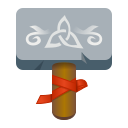
[Closed] New development version of the Android client
Nogrod replied to bluap's topic in General Chat
Using adb logcat to capture the messages at the time of the crash when fighting here is the output. My phone has a Qualcom Snapdragon 821 chipset with an Adreno 530 GPU running Android 11. 11-10 12:00:54.298 7593 7617 W Adreno-GSL: <gsl_ldd_control:549>: ioctl fd 40 code 0xc040094a (IOCTL_KGSL_GPU_COMMAND) failed: errno 35 Resource deadlock would occur 11-10 12:00:54.298 7593 7617 W Adreno-GSL: <log_gpu_snapshot:458>: panel.gpuSnapshotPath is not set.not generating user snapshot 11-10 12:00:54.299 7593 7617 W Adreno-GSL: <gsl_ldd_control:549>: ioctl fd 40 code 0xc040094a (IOCTL_KGSL_GPU_COMMAND) failed: errno 35 Resource deadlock would occur 11-10 12:00:54.299 7593 7617 W Adreno-GSL: <log_gpu_snapshot:458>: panel.gpuSnapshotPath is not set.not generating user snapshot 11-10 12:00:54.386 925 2424 I ActivityManager: Process com.el.elc (pid 7593) has died: fore TOP 11-10 12:00:54.392 925 2424 W ActivityTaskManager: Force removing ActivityRecord{872dfa2 u0 com.el.elc/.ELCActivity t2758}: app died, no saved state 11-10 12:00:54.462 629 629 I Zygote : Process 7593 exited due to signal 9 (Killed) 11-10 12:00:54.467 925 2424 I ActivityTaskManager: Config changes=20000480 {1.0 310mcc240mnc [en_US] ldltr sw411dp w411dp h659dp 560dpi nrml port night finger -keyb/v/h -nav/h winConfig={ mBounds=Rect(0, 0 - 1440, 2560) mAppBounds=Rect(0, 0 - 1440, 2392) mWindowingMode=fullscreen mDisplayWindowingMode=fullscreen mActivityType=undefined mAlwaysOnTop=undefined mRotation=ROTATION_0} s.321} 11-10 12:00:54.477 925 1021 I libprocessgroup: Successfully killed process cgroup uid 10196 pid 7593 in 91ms 11-10 12:00:54.488 925 2424 I ActivityTaskManager: Override config changes=20000480 {1.0 310mcc240mnc [en_US] ldltr sw411dp w411dp h659dp 560dpi nrml port night finger -keyb/v/h -nav/h winConfig={ mBounds=Rect(0, 0 - 1440, 2560) mAppBounds=Rect(0, 0 - 1440, 2392) mWindowingMode=fullscreen mDisplayWindowingMode=fullscreen mActivityType=undefined mAlwaysOnTop=undefined mRotation=ROTATION_0} s.321} for displayId=0 11-10 12:00:54.512 1299 1299 D StatusBar: disable<e i a s b h r c s > disable2<q i n > 11-10 12:00:54.537 925 1254 W WindowManager: Failed looking up window callers=com.android.server.wm.WindowManagerService.windowForClientLocked:5281 com.android.server.wm.WindowState$DeathRecipient.binderDied:2491 android.os.BinderProxy.sendDeathNotice:620 11-10 12:00:54.537 925 1254 I WindowManager: WIN DEATH: null 11-10 12:00:54.544 925 987 W Looper : Slow dispatch took 154ms android.ui h=com.android.server.am.ActivityManagerService$UiHandler c=null m=53 11-10 12:00:54.551 925 989 I InputManager-JNI: Viewport [0] to add: local:0 11-10 12:00:54.559 925 1202 I InputReader: Reconfiguring input devices. changes=0x00000004 11-10 12:00:54.559 925 1202 I InputReader: Device reconfigured: id=9, name='synaptics_dsxv26', size 1440x2560, orientation 0, mode 1, display id 0 11-10 12:00:54.560 925 989 W ActivityManager: setHasOverlayUi called on unknown pid: 7593 11-10 12:00:54.561 925 2424 W ActivityManager: Unable to start service Intent { act=com.android.launcher3.WINDOW_OVERLAY dat=app://com.google.android.apps.nexuslauncher:10097?v=9&cv=14 pkg=com.google.android.googlequicksearchbox } U=0: not found 11-10 12:00:54.595 1299 1299 D StatusBar: disable<e i a s b h r c s > disable2<q i n > 11-10 12:00:54.597 925 1254 E NotificationService: Suppressing notification from package by user request. 11-10 12:00:54.604 925 1254 E NotificationService: Suppressing notification from package by user request. 11-10 12:00:54.626 925 1397 E NotificationService: Suppressing notification from package by user request. 11-10 12:00:54.680 1299 1299 I OpaEnabledReceiver: Dispatching OPA eligble = true; AGSA = false; OPA enabled = true 11-10 12:00:54.680 1299 1299 I OpaLayout: Setting opa enabled to false 11-10 12:00:54.680 1299 1299 I OpaLayout: Setting opa enabled to false 11-10 12:00:54.716 1299 1299 W View : requestLayout() improperly called by com.android.internal.widget.NotificationExpandButton{98aacc1 VFED..C.. ......ID 1771,61-1820,114 #1020262 android:id/expand_button} during layout: running second layout pass 11-10 12:00:54.716 1299 1299 W View : requestLayout() improperly called by com.android.internal.widget.NotificationExpandButton{e2fd98c VFED..C.. ......ID 1771,61-1820,114 #1020262 android:id/expand_button} during layout: running second layout pass 11-10 12:00:54.753 925 990 I WindowManager: Screen frozen for +315ms due to Window{22979a4 u0 com.android.systemui.ImageWallpaper}- 194 replies
-
- development
- client
-
(and 1 more)
Tagged with:
-
Crashing issue: Phone details: Pixel XL Android Version 10. This is the first time I used a test server profile on Android. I selected the profile through the Server tab in Options. I've not manually changed any files. After clearing all data for both old and new clients, and also completely uninstalling old client it still crashes. Please let me know if you'd like any more specific details. The behavior of the crash is the same as Scratch describes it. I got the rules screen again after exiting the client for the first time using the #exit command. On the third launch I no longer get the rules screen. This happened both before and after uninstalling the old client. This is caused by switching servers. Probably expected functionality. Thank you for the new controls. They work very well. I was able to open the minimap by long-pressing on the HUD and selecting the menu option. This is a good FYI for any players newly installing the client as I was not able to figure this out directly from reading the development thread. The scaling issue was fixed after I completely cleared out all app data from the old client. Rather than having this step as a sometimes according to the development thread, we should just tell people to clear out the old data before they try the new client.
-
Copying my observations from the New development version of the Android client thread with some changes based on additional testing. I'm using Android version 1.9.6.0-rc1-20211109.0003 on test server The client crashes after fighting mobs. It happened once yesterday and today it crashes after every fight. Before the crash, the animations get very choppy then get stuck and then the client crashes after about a second. I got the screen where I have to read and accept the rules the first 2 times I launched the client. After that it no longer takes me to that screen. How do I open the mini-map? I tried tapping the top right corner of the screen but the click goes either onto a tile on the game screen or if I click on the EL icon in the HUD, I get a keyboard pop up. I had no problems like this on the old version. One difference is that on the old version, the Android bar with the battery, clock, notification icon, etc. is hidden and so is the HUD. On the new version, I can't seem to click on the right spot either with the HUD visible or hidden. There is a big difference in the interface and font scale between 1.1.2 and 1.9.6. In 1.9.6 everything is so tiny, I can only click menu options with much difficulty and chat text is almost impossible to read. Even cranking the scaling options way up barely makes a difference. Is there any way to control the resolution?
-
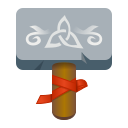
[Closed] New development version of the Android client
Nogrod replied to bluap's topic in General Chat
I just installed the latest 1.9.6.0-rc1-20211109.0003 version and am running on the test server. I also have a previous installation of the 1.1.2 android client and that was the last and only android version that I used on my current phone. A couple observations and questions on the new version: I got the screen where I have to read and accept the rules the first 2 times I launched the client. After that it no longer takes me to that screen. The client crashed right after fighting my first mob. I fought a falcon with a gatherer medallion and I received the drop. As soon as I tried to step away from the dead mob, the client crashed. After relaunching, it no longer crashes. How do I open the mini-map? I tried tapping the top right corner of the screen but the click goes either onto a tile on the game screen or if I click on the EL icon in the HUD, I get a keyboard pop up. I had no problems like this on the old version. One difference is that on the old version, the Android bar with the battery, clock, notification icon, etc. is hidden and so is the HUD. On the new version, I can't seem to click on the right spot either with the HUD visible or hidden. There is a big difference in the interface and font scale between 1.1.2 and 1.9.6. In 1.9.6 everything is so tiny, I can only click menu options with much difficulty. Even cranking the scaling options way up barely makes a difference. Is there any way to control the resolution?- 194 replies
-
- development
- client
-
(and 1 more)
Tagged with:
-
Without some sort of description of the fatal error you're seeing it's hard to point to a solution but here are some things to try: Make sure you're installing the correct version for your OS. Make sure that the architecture is correct for your PC, for example 64 bit version vs 32 bit version. Are you able to download the installer and get the error when you run it or are you not able to download it?
-
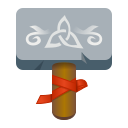
Issues with Eye Candy - For example overly intense or window darkness after cast
Nogrod replied to bluap's topic in Bug Reports
I got my main PC working again and been testing back and forth with and without the fix. Without the fix I'm able consistently trigger the black screen with the Eye Candy DEBUG window. With the fix I cannot replicate the black screen. I'm confident that the issue is solved. -
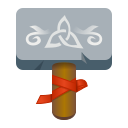
Issues with Eye Candy - For example overly intense or window darkness after cast
Nogrod replied to bluap's topic in Bug Reports
Here is an update on my efforts. A couple weeks ago after an Arch Linux OS update, I can no longer run EL on my main PC where I was seeing the issue. I mean I can launch the client and play for a bit but there is an issue where the allocated kernel dynamic memory quickly eats all available RAM and Swap space. I only see this happening when running EL. In light of that I've been trying to recreate the black screen issue on a couple other PCs using the test server in the cave where Burn spawned the grizzly bears. I previously mentioned a newer laptop and I still cannot recreate the issue there. I also tried on an old IBM Thinkpad T60 laptop, 32 bit system. Video card: ATI RV515 OpenGL Version: 2.1 Mesa 21.2.1 This is a weak system so I tried smashing the mana drain and TPTR effects, getting the framerate to drop to 4fps (with the camera zoomed out) or 1fps (with the camera zoomed in). I also played with adjusting the min effects frame rate so that it's both below and above my actual frame rate. I tried compiling the client with and without Grum's latest commit. In any case I could not reproduce the black screen. -
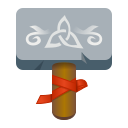
Issues with Eye Candy - For example overly intense or window darkness after cast
Nogrod replied to bluap's topic in Bug Reports
Just an update on trying to debug this issue. I've been slow to respond because I haven't been able to do many invasions lately and so I haven't seen the issue all that often. I enabled both the DECDEBUGWIN and ADDRSANITISER options. Unfortunately ADDRSANITISER is showing nothing. The special effects debug window is nice but has been of limited use for me because of the following: I only see this issue when there is a certain density of mobs on the screen. I don't know what that number is. If there are 20 mobs on the screen, I don't see the issue. If the invasion is packed, I can expect to see the issue. It seems that the number of mobs triggering this varies and I wonder if it has something to do with load on my system. Not all my system have this problem. I have a more powerful System 76 Laptop running Ubuntu with an Intel(R) UHD Graphics 630 (CFL GT2) card. It does not show the issue. -
Most of the API pertains to my own personal tradebot and guild info. The 2 above are really the only ones that would be of interest to the wider EL community.
-
Stub bot tracks game special days. It also tracks global quest advantage in effect. Direct link to json data: http://el.vastvoid.net/jelb/Api/Index/GetGameDate http://el.vastvoid.net/jelb/Api/Index/GetGlobalQuest
-
What you're seeing is correct. These are 2 different water tile graphics. You can also try the "Show Reflections" checkbox in the GFX tab of the Options window for another way to display the water.
-
My experience shows that PW have 10 fire resistance and 10 cold resistance, therefore magic is better for them but as previous posters said, there are other ways to kill them quickly and that's without risking breaking a magic sword. I've only tested mobs from Fluffy Rabbit up to Cockatrice for resistance and none aside from PW show any heat/cold/magic resistances.
-
Buying and selling outside of trade window is risky. Perhaps we need Radu, for a fee, to offer an official escrow service for these types of transactions. If there is a charge-back the character/item can be easily confiscated.
-
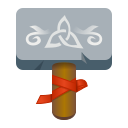
Issues with Eye Candy - For example overly intense or window darkness after cast
Nogrod replied to bluap's topic in Bug Reports
Often, when fighting in invasions, if someone casts mana drain in my vicinity, my screen goes black until the spell effect has completed. I definitely saw this before the 1.9.5p9 release but I don't know when I first started seeing it, probably in the last 3 years and I can't say if it was related to a client update or a system update.. When killing an invasion or summoning mob, sometimes the particle column effect is very bright but I noticed that it only happens when someone kills a mob with the particle column being between directly in front of the scene camera and so while it's very bright, it does not seem unnatural. To recreate this, have someone summon a mob and kill it while they're just under your game window scene so that the particle column is directly below your character and have the camera tilted so that your looking mostly down the column. I can't say that this is the same thing that others are seeing. My details: Max Effects Framerate: 45.00 Min Effects Framerate: 15.00 Light columns threshold: 5 Max Idle Cycles Per Second: 40 FPS: Limited to 40 Video card: VGA compatible controller: Advanced Micro Devices, Inc. [AMD/ATI] Juniper PRO [Radeon HD 6750] client glx vendor string: Mesa Project and SGI client glx version string: 1.4 OpenGL vendor string: X.Org OpenGL renderer string: AMD JUNIPER (DRM 2.50.0 / 5.12.15-arch1-1, LLVM 12.0.0) OpenGL version string: 3.1 Mesa 21.1.4 Client Version: Latest Git OS: Arch Linux 5.12.15-arch1-1 -
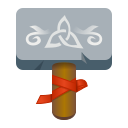
Minimum Five Minute Notice before Invasions
Nogrod replied to Burn's topic in Suggestions - General, Misc.
If an invasion mod wants to announce an invasion with plenty of warning, that's good and I appreciate the courtesy. If an invasion mod wants to start an invasion without any warning, that's good too. Surprises are a fun part of the game whether it's finding a binding stone or finding that some ebul wizard spawned yetis or dragons where I'm harvesting as has happened to me recently a few times. Luckily, clicking that inexpensive IP Ring takes only a split second. -
You can post an entry in the Bugs section if the bug hasn't been reported yet. There isn't a good answer as to when or if the bug will be fixed. If enough people show interest in forum in getting a server bug fixed, it might get entropy's attention but there is no guarantee. For many bug entries it's only very few players bringing any attention to them. Speaking more generally, in my opinion, the player communty itself isn't organized enough enough drive change on the server side. There are a few people that do put a lot of effort into driving some changes (I'm thinking things like map changes and the 1.9.6 release) and if we want to see more change, there's going to be quite a bit of effort required.
-
The black screen happens to me whenever I'm fighting in invasion. Previously Vino stated that it started happening when he switched from Nvidia to AMD. I have an older PC also with a AMD/ATI card. We know this issue was around since before the p9 update so maybe it deserves to me moved to its own thread. I wonder if anyone has seen this on a non-AMD graphics card.
-
Given that any PM to/from Rraisa to your bot is uninteresting and this is not the first time I heard people get annoyed with bot PMs, it might be a good idea to have some way to disable PM forwarding in your bot client for communication between bots.
-
Is the bug only related to text warning sounds? I can't hear death sounds when dying from combat either. I can open a new bug for that if you'd like or post debug info here.
-
Thanks Aislinn for confirming the presence of snds_alert.xml in snds_config.xml. The newest snds_config.xml doesn't contain an include snds_alert.xml so the conflicting definitions is probably applicable to players who are using a very old sound pack.
-
snds_alert.xml was used by some to map the sounds names in sound_warnings.txt to the ogg files. Today sound names alert1 - alert4 are mapped inside snds_client.xml instead. I have sound alerts working using only snds_client.xml and don't have snds_alert.xml. The only time I can remember seeing snds_alert.xml was when I downloaded the sound pack by NoobPL here http://www.eternal-lands.com/forum/index.php?/topic/60198-eternal-lands-soundpack-by-kain/. In his sound pack he defines alert1-alert12 in snds_alert.xml.
-
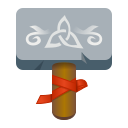
Designated Guaranteed Invasion-Safe Spots
Nogrod replied to Burn's topic in Suggestions - General, Misc.
I'm not at all surprised Revi and I understand not wanting to make the policy explicit if it leads to so much quibbling but when anything becomes official, people will nitpick and that's why I wanted to get my questions out there: so that we have clarity and hopefully players and mods can avoid some frustration going foward. In the context of radu's statement "Anyway, if you really want to do it, fine, but ONLY inside storages, and only their building. " it is not clear whether Mel and Iscalrith storages are safe because they are in sewers and caves, respectively and we can argue ad-nauseum about what is and isn't a building. I am safe from invisible and shy rats and I really like it when mods do small things like adding some of these to add a little flavor to the game. What was not clear is whether the phrase "inside storages are safe from invasions" was focused on players being safe or whether or not safe invasion mobs can be put in storages. Thank you Raz for your common sense and direct answers. This is in complete agreement to my understanding of the sprit of radu's comments. -
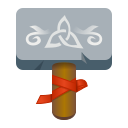
Designated Guaranteed Invasion-Safe Spots
Nogrod replied to Burn's topic in Suggestions - General, Misc.
Given that nothing really should change but now that we might be moving to an official policy: Can we trust that Melinis storage within the walkable area and Iscalrith storage will remain safe for afk? Are safe invasion mobs ok in indoor stages too? -
I see the black screen during spells quite often. I agree Raz, having this happen during an invasion is quite scary. I started experiencing it no later than March 2020 with the test client at the time so I don't think it has anything to do with the 49 day bug.
-
Do you know what version your old client was? I ask because I think these things would have shown prior to p9. How long is the flash on item 1? I get a black flash (no white flashes) but it's only for a fraction of a second so it doesn't cause any problems. The amount of empty space around the tab maps is dependent on the window aspect ratio. With the window scaling functionality it is more noticeable. The map should scale with the window until it entirely fills either the vertical or horizontal space. For example, if you have a very wide window, the tab map should fill the vertical space and there will be empty space on the sides. If you have a very tall window, the tab map should fill the horizontal space and there will be empty space on the top and bottom. If you're seeing space on both the top and sides, then that indeed is buggy. The 3rd item seems like a window manager issue. It might be a good idea to post this under the help section for your OS.