
ZootNerper
-
Content count
141 -
Joined
-
Last visited
Posts posted by ZootNerper
-
-
Thanks for looking into the graphics problems. Sounds like they are AMD issues. Not had an AMD graphics card before, but switched from an Intel CPU to AMD so thought I would match them up. Open source driver too.
Thanks for fixing the dialogue bug, that will really help.

-
Not sure if it's the client, but when buying from an NPC the repeat key does not work now - I just enable or disable the ranging lock (this with cursor over the dialogue box).
I just replaced my old NVidia graphics card with a new AMD one. Now if I cast MD the playing window (where I see my char) goes black bar the names boxes for me and others. Same happens if there is a lighting strike at night.
Also, not all the reflections in water are good. In the reflection on water I get many lines off to my char's right that appear to be made of reflections dragged out towards the right. I include three screen shots. First is normal, the other two have the lines. Seems to depend on the angle you look from. Maybe this has always happened and I just noticed now??
Not sure if the latter two are of the client or AMD's making, sorry.
-
Opening up the storage on IP would be nice. Not sure I would use it myself as I like C2, but I think it would be nice for others and as said allow newbies to see other players and interact with more ppl.
-
Just like to say, I love the new client

Thanks a lot Bluap
-
OK. I think the reason the EL Time Applet wouldn't work with Gnome before was that I had not got Gnome extensions set up as I did not know about them. I only found out about them a couple of months ago by which time I had given up on the EL Timer. I installed Ubu 18.04 and set up the Gnome extensions. I now have both the EL Time and Dropbox indicators working.
Looking forward to the new EL Time applet telling me the correct time. No rush

-
The Time applet is just brilliant! I will look into how to use gnome extension. Thanks

-
Hi,
I'm a great fan of this little applet, but it doesn't work with Ubuntu 17.10 running Gnome. It's about time for Ubuntu 18.04 to come out ( I will do a fresh install) and I was wondering which variant(s) of Ubuntu I could install where this applet works. Does anyone have any ideas?
-- Zoot
PS: A variant that also displays the Dropbox top panel indicator correctly too would be nice
-
Sorry for my slow update. Took a while before I saw the update and then RL.
I have cast over 90 MDs and not had a miss, so I think the problem is solved.
Thanks a lot for updating the client.
-
That's sounds like it should do the trick. I will gladly test it when you make it available. Thanks for the coding.
-
OK, so I turned the above option off and killed 110 yeti engaging with an initial MD. No problem.
I turned the option back on and I killed a further 31 (before bed) and number 19 generated the problem mentioned in my first post. Further more a second click on the same yeti (still with the magic cursor) failed to cast the MD. Third click worked.
If you would like me to do more testing like the above, just say. If you have some other idea for testing, let me know.
-
OK, I have de-selected the "Attack creature if you click close to it". I will test this out and report back.
-
Hi,
I run the latest test client from Bluap's test PPA on Ubuntu 17.10. Obviously, I have cast MD a lot and still do with passing mana bearing mobs or dailies.
Sometimes after I have armed the MD spell and then consequently attacked a mob with it (with the magic wand cursor), the attack is initiated but the spell is not cast. A second click on the mob (still with the wand cursor and NO re-arm of the spell) subsequently casts the spell and I get my mana as normal.
This does not happen every time. Maybe once every 15-20 attacks as a guesstimate. It is a recent development.
(Maybe linked to it being easier to attack small mobs? I also seem to "bounce" back while clicking ahead without there being a tree or my Name Tag in the way)(Just thoughts)
Small bug but just thought I would write it up.
-- Zoot
-
I can't right click or middle click with my Bluetooth mouse. Either acts like a left click if I do them over a location I can move to. And nothing happens where a right click would on the desktop version, like in window title bars.
I would really like my counters file, map mark files to be in an area I can access without being root. Then I can use Dropbox to keep all my machines current.
-
Could you tell me where the game user files are, please? I mean the .elc/main/*
-
I can't see the attraction of VR full-stop, I'm afraid.
-
I have a Sumsung S5 (SM-G900F) running CyanogenMod 13.0
In TG store I was getting 40-50 FPS but outside only 14-17. I did not adjust any video settings.
-
Two silver or gold bars to make a poxy ring don't make no sense to me.
I'd like to level crafting a bit but rarely get round to it. Getting a special while mixing would be nice. Hydro ring sounds good.
-
-
I know this is late, but I like the idea of a two-person invasion. Combat level based (or whatever Darrock was saying). Sounds good.
-
Sounds very interesting. I look forward to the map changes

-
We have Lucky Attacker and Lucky Defender through Redeemer, what about a Lucky Caster? I'd go for that
-
In truth, within seconds of logging on during a Reconstruction Day you will have used all that you could have. However, not everyone logs on at the start of day.
And what's wrong with Peace Day anyway? Not my favourite day but opens up other things to do.
-
Sounds good to me
-
An anonymous would be fine.
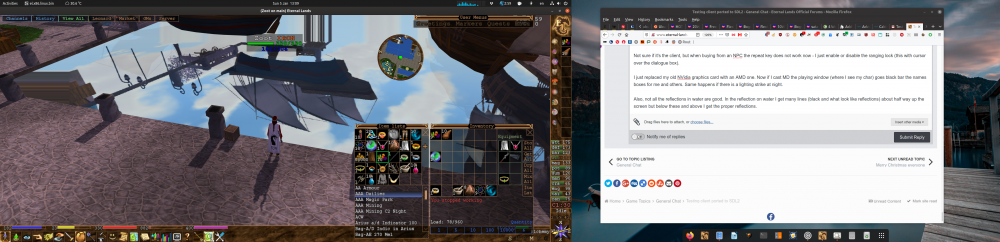
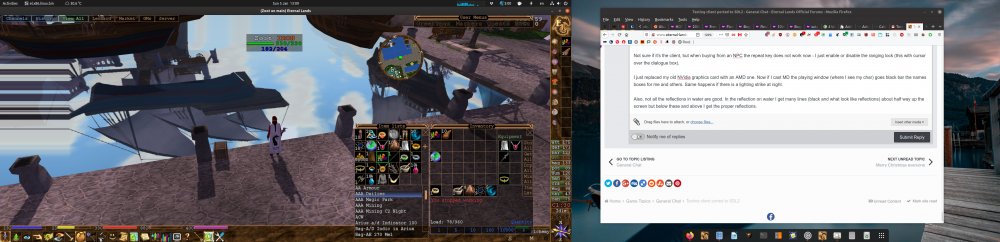
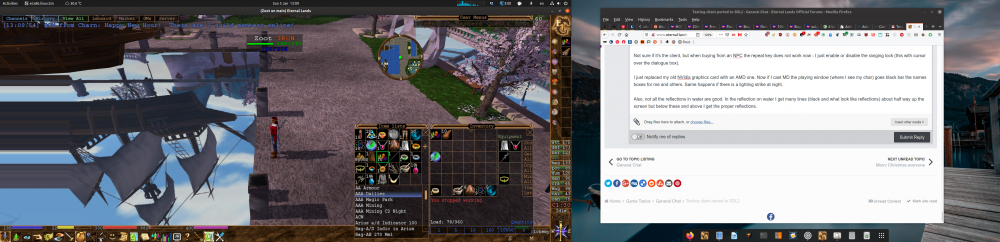
#unmark not work on some sections of maps
in Bug Reports
Posted · Report reply
Thanks for all the work you have done. The client is the bee's knees,